1. Inaccurate Milling Results
Problem: Your milling machine produces restorations that are inaccurate, poorly fitting, or misaligned.
Causes:
- Calibration issues
- Dull or damaged tools
- Material not properly secured
How to Fix It:
- Regular Calibration: Calibrate the milling machine according to the manufacturer’s guidelines to ensure precision. Use the calibration tools provided with the machine.
- Inspect and Replace Tools: Regularly check for worn-out or dull milling tools. Replace them as needed to maintain accuracy.
- Secure Materials Properly: Ensure the material block is tightly secured in the holder to avoid movement during milling.
2. Excessive Noise or Vibrations
Problem: The milling machine produces loud noises or unusual vibrations during operation.
Causes:
- Loose components
- Misalignment of internal parts
- Worn-out bearings or tools
How to Fix It:
- Tighten Loose Parts: Check all screws, clamps, and fittings to ensure everything is secure.
- Inspect Internal Components: If the problem persists, inspect the spindle, tools, and bearings for signs of damage or wear. Replace faulty components.
- Balance the Machine: Place the machine on a stable, level surface to minimize vibrations.
3. Frequent Tool Breakage
Problem: Milling tools break frequently, leading to costly replacements and downtime.
Causes:
- Incorrect tool speeds and feeds
- Improper tool material for the job
- Excessive tool wear
How to Fix It:
- Check Tool Settings: Adjust the speed, feed rate, and cutting depth in your CAM software to match the material being milled. Incorrect settings put undue stress on the tool.
- Use the Right Tools: Ensure you’re using tools that are appropriate for the material (e.g., zirconia vs. wax). Refer to the manufacturer’s recommendations.
- Replace Worn Tools: Implement a schedule for inspecting and replacing tools before they fail.
4. Coolant System Malfunctions (Wet Milling Machines)
Problem: The coolant system fails to operate properly, resulting in overheating and poor milling performance.
Causes:
- Blocked coolant lines
- Insufficient coolant levels
- Faulty coolant pump
How to Fix It:
- Clean Coolant Lines: Flush the lines regularly to remove any debris or blockages.
- Monitor Coolant Levels: Check coolant levels before each milling session and top up as needed.
- Inspect the Pump: Test the coolant pump for proper operation. Replace it if it’s no longer functioning efficiently.
5. Poor Surface Finish on Restorations
Problem: The restorations come out rough or require excessive polishing.
Causes:
- Worn-out tools
- Milling parameters set incorrectly
- Machine vibrations
How to Fix It:
- Replace Tools: Ensure the milling tools are sharp and in good condition.
- Optimize Milling Settings: Adjust the milling speed, step-over, and depth in your CAM software to improve the finish.
- Reduce Vibrations: Tighten loose components and stabilize the machine to eliminate unnecessary movement.
6. Software and Connectivity Issues
Problem: The machine doesn’t connect properly to the software, or the CAM software malfunctions.
Causes:
- Outdated software
- Faulty connections
- File format errors
How to Fix It:
- Update Software: Regularly update your CAM software and machine firmware to the latest versions for optimal performance.
- Check Connections: Ensure all cables, USB ports, or network connections are secure and functional.
- Verify File Formats: Confirm that design files are compatible with the machine’s software. Incorrect file formats can cause errors during milling.
7. Spindle Overheating
Problem: The spindle becomes excessively hot during operation, leading to performance issues.
Causes:
- Poor cooling system performance
- Excessive workload without breaks
- Damaged spindle bearings
How to Fix It:
- Monitor Cooling Systems: Check the cooling lines or fans to ensure they’re working correctly.
- Reduce Continuous Operation: Avoid running the machine for extended periods without pauses. Allow time for cooling.
- Inspect Bearings: Replace worn spindle bearings to prevent overheating and maintain smooth operation.
Preventive Maintenance Tips for Dental Milling Machines
To reduce downtime and extend the life of your milling machine, follow these maintenance practices:
- Clean Regularly: Remove debris and dust after each use to prevent buildup that can affect machine performance.
- Inspect Tools and Components: Check for worn tools, misaligned parts, or loose fittings regularly.
- Calibrate Frequently: Perform routine calibration to ensure accuracy in every restoration.
- Monitor Coolant Levels (Wet Milling): Keep the coolant system clean and filled to avoid overheating.
- Update Software: Stay up to date with the latest software versions for compatibility and performance improvements.
Conclusion
Addressing common dental milling machine problems quickly and efficiently is key to maintaining smooth lab workflows and producing high-quality restorations. By following these troubleshooting tips and incorporating regular maintenance, you can minimize downtime, reduce costs, and maximize your machine’s lifespan.
Explore our online store for high-quality dental milling machines, replacement tools, and maintenance accessories to keep your dental lab running at peak performance!